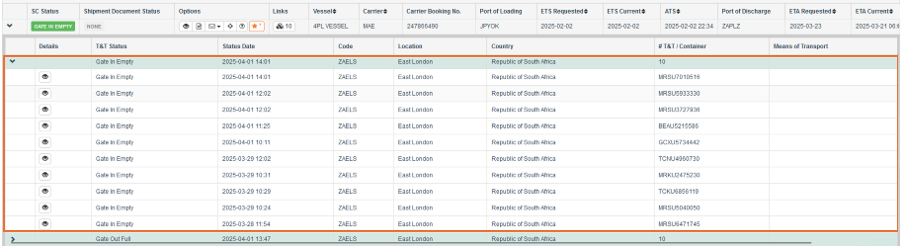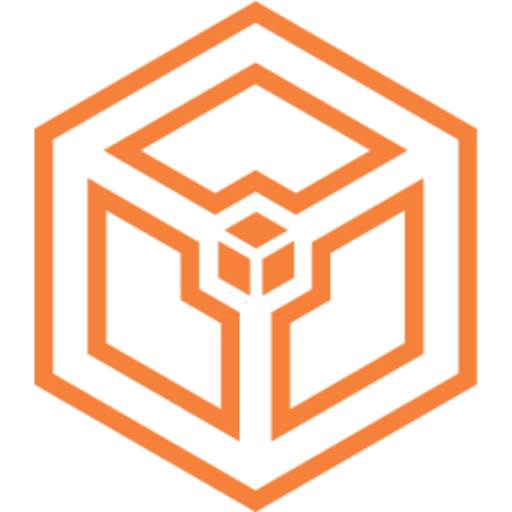Tracking & Tracing (5)
Yes, you can track specific vessels using the Cargo Cube vessel tracker. You find this feature in the shipment overview table clicking the column entry „Vessel“.
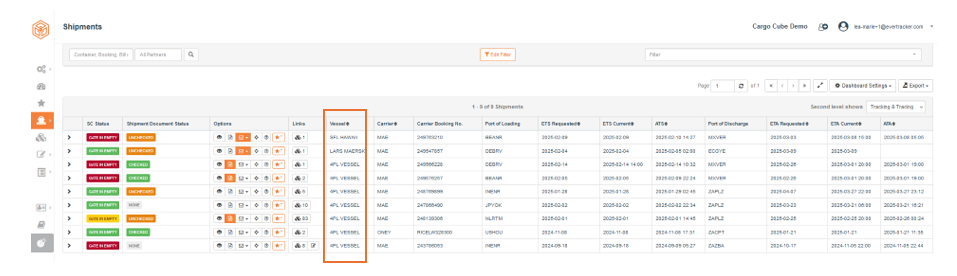
You can further navigate there via overview tab within the shipment details.
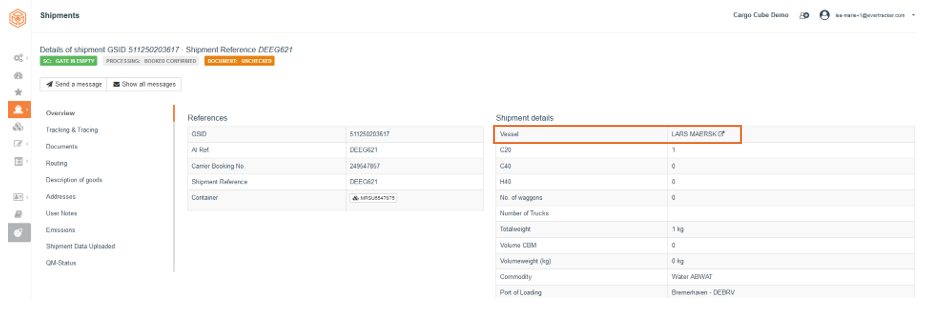
In case, vessel information is available, the ship name is provided with a link. Clicking on the link opens a new window, that shows a map including information such as current vessel position, speed, next port etc.
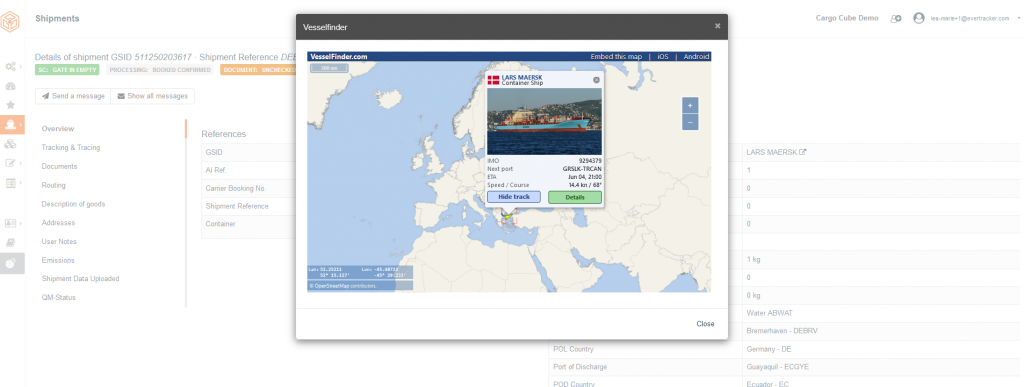
You don’t want to log in to Cargo Cube, but want to keep track of delays? Then, alert mails are an option in order to be informed about delays at the port of loading (POL) or port of discharge (POD). The advantage of alert mails is that the customer can determine its own deviations after which a shipment is deemed delayed. For example, the customer could wish to receive an alert mail from a deviation of plus 3 days at the POD. Each alert mail contains a customer reference, a link to the Cargo Cube Portal and it can be sent to various e-mail recipients. How this works is explained in the following section:
Shipment milestones of different qualities are used in order to calculate deviations at POL or POD. Usually, the milestones ETS Confirmed (POL) and ETA Confirmed (POD), which reflect confirmed milestones towards the Cargo Cube customer, are used as baselines. The baselines are then compared to milestones ETS Current (POL) and ETA Current (POD), which contain dynamic information and adapt to the carrier’s delay tracking. If the calculated deviation then reaches or exceeds customer´s defined number of days, delay alert mails are triggered automatically. To set up alert mails for your customer(s), please contact the Customer Solutions Team.
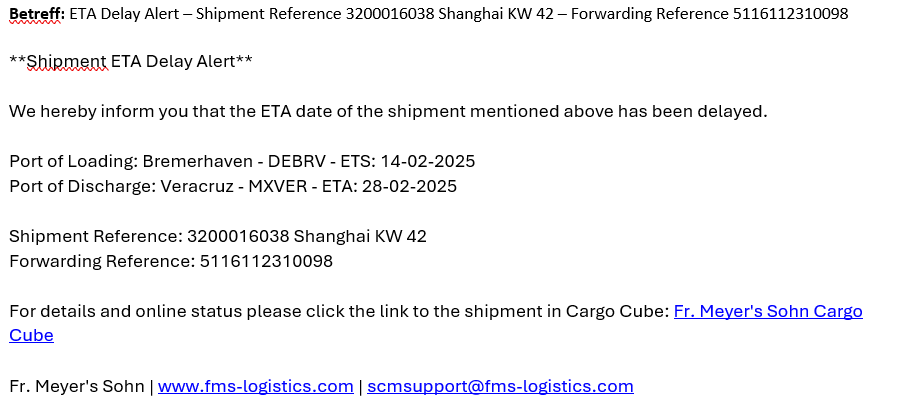
Our target is to provide the best possible track and trace data quality. The data we show on Cargo Cube is automatically received via direct interfaces with all leading carriers and beyond. In addition to the pure tracking and tracing events we also frequentely receive ETA updates while the ship is on sea. Classically a tracking and tracing history on a shipment comprises of the following events:
- Gate Out Empty
- Gate In Full
- Loaded
- Departed
- Arrived
- Discharged
- Gate Out Full
- Gate In Full
The SC status (Supply Chain Status) on Cargo Cube provides information about the current transport stage of your goods within the supply chain. It is set for the shipment and each container of the shipment. This is done by transforming the trackings received from carriers into our SC status scheme. The SC status flow has clearly defined sequences and consist of two main elements: the verbal status and a color status.
The color status indicates the punctuality by calculating deviations. Yellow means too early, green on time and red on delay. These colors can be customized. The same applies for deviations: Customers can define deviations. E.g. a deviation of +4 days at POD is red. Generally, the milestone quality “Confirmed” is used as baseline for the calculation of deviations. Other milestone qualities such as “Requested” can be used as well.
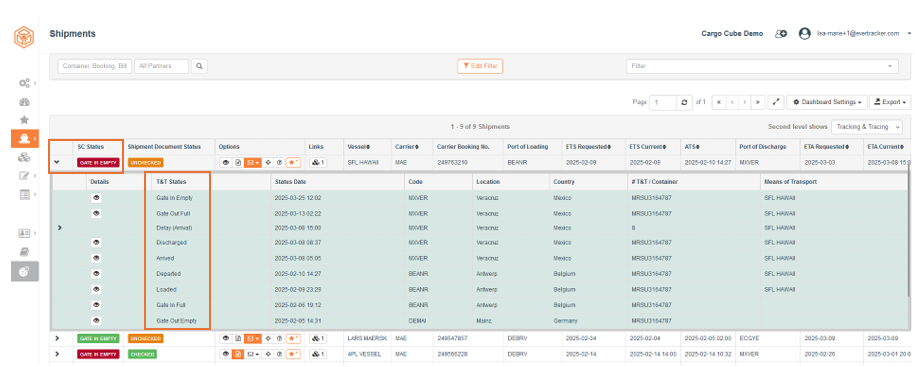
The Status Flow can be subdivided into:
Pre-Carriage (Stage from Shipper to Port of Loading)
| SC Status (Supply Chain Status) | Definition |
| NEW | Initial Status (No Movements so far) |
| GATE OUT EMPTY | Empty Container picked up at Depot (Origin) |
| LOADED INTERMODAL VEHICLE PRE | Shipment/Container has been loaded on Intermodal Vehicle (Origin) |
| ARRIVAL INTERMODAL DESTINATION PRE | Shipment/Container has arrived on Intermodal Destination (Origin) |
| GATE IN FULL | Full Container returned to Terminal (POL) |
Main-Carriage (Stage from Port of Loading to Port of Discharge)
| SC Status (Supply Chain Status) | Definition |
| LOADED | Shipment/Container loaded on the vessel (POL) |
| DEPARTED | Vessel departed (POL) |
| TRANSSHIPMENT | Shipment/Container discharged from vessel (≠ POD) |
| ON BOARD | Shipment/Container loaded on the vessel (≠ POL) |
| ARRIVED | Vessel arrived (POD) |
| DISCHARGED | Shipment/Container discharged from vessel (POD) |
On-Carriage (Stage from Port of Discharge to Consignee)
| SC Status (Supply Chain Status) | Definition |
| GATE OUT FULL | Container picked up at the Terminal (POD) |
| LOADED INTERMODAL VEHICLE | Shipment/Container has been loaded on Intermodal Vehicle (Destination) |
| ARRIVAL INTERMODAL DESTINATION | Shipment/Container has arrived on Intermodal Destination (Destination) |
| DELIVERED TO CONSIGNEE | Shipment/Container has been delivered to Place of Delivery |
| GATE IN EMPTY | Empty Container returned to Depot (Destination) |
You can track you shipments in the corresponding overview page. To navigate there, use the link in your main menu. Within the overview table, you can see shipment information such as supply chain status, addresses, references, ports, departure and arrival times etc.
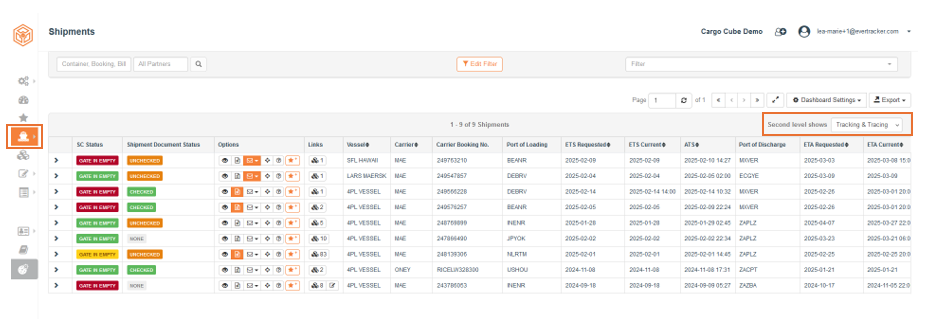
To get a complete status overview in an chronological order, select “Second level shows Tracking & Tracing“ by using the dropdown menu on the top right of the overview table. Clicking the arrow navigation “>” on the left end of a shipment, you can fold out a second second level view (green background), that shows infomations like T&T status, status date, UN Locode etc.
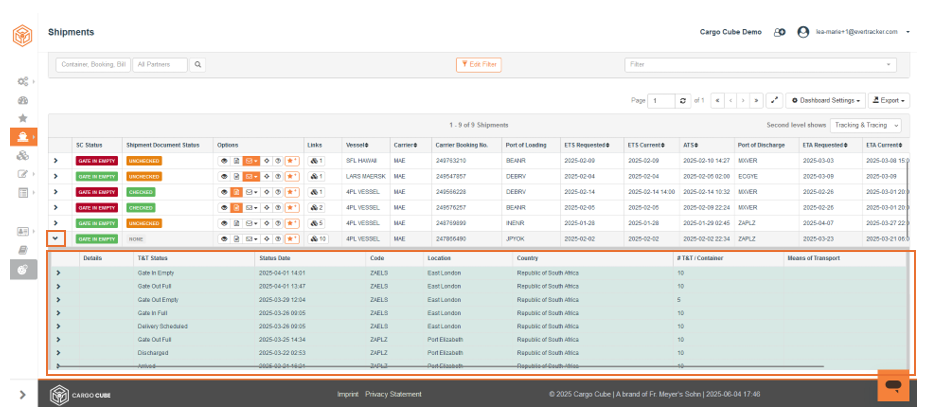
Clicking again on „>“ navigation, you can fold out a third level view showing status information for specific containers.